Update: Read Robert Goyer’s story about this in Plane & Pilot.
Seattle Avionics just demonstrated the world’s first affordable Augmented Reality system for general aviation – new FlyQ InSight. Using just an iPhone or iPad, not goggles or exotic hardware, all pilots can now see approximate airport positions simply by pointing a camera out the windscreen.
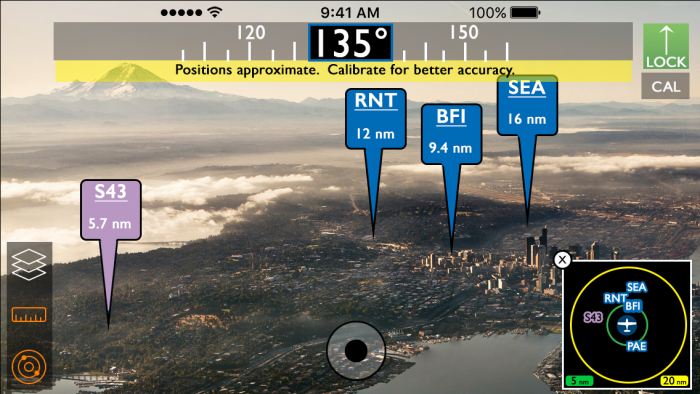
(Example photo above. Airport positions to demonstrate concept not actual locations.)
FlyQ InSight uses the camera and computing power of an iPhone or iPad combined new patent-pending algorithms to superimpose approximate airport locations over a real-time video feed. Pilots can point the camera straight out the nose of the plane or rotate it within the cabin to view nearby airports on any side of the plane.
“Every pilot in the world has faced looking out the windscreen, knowing that a landing airport is nearby, but simply cannot make it out from roads, trees, and nearby buildings,” says Steve Podradchik, CEO. “New FlyQ InSight uses patent-pending augmented reality to merge live video from an iPhone or iPad with computer-generated airport markers to clearly show airport locations regardless of how confusing the surrounding area is. Even click the camera shutter button to capture inflight photos and post effortlessly to Facebook, Instagram, and Twitter.”
In addition, FlyQ InSight includes a unique 2D “radar” view of nearby airports. As the iPhone or iPad is rotated around the cockpit, the radar image rotates so you can clearly see the direction and distance for nearby airports.
The app also includes all the features from FlyQ Pocket including detailed airport information, weather, flight planning, and weather graphics. Pilots can tap on airports to see information about them.
FlyQ InSight is not yet available in the Apple App Store but will be released to beta testers within two weeks. Public release is expected shortly thereafter. When released, FlyQ InSight will replace the company’s current FlyQ Pocket on the iPhone and iPad.

Nice! All the WOW the teasers were leading us up to.
LikeLike
Thanks Michael. It’s been a lot of fun making this app. Nothing like it — and we know why — it’s really, really hard to get right!
LikeLike
Steve
Sounds good. Will it play with FLYQ EFB.
Sent from my iPad
>
LikeLike
Actually you’ll be able to download a separate app – FlyQ InSight to your iPad or iPhone first. FlyQ EFB will get this technology — and more — but after this new app is released.
LikeLike
Steve Nice! Been curious what you were up to. Will we be add waypoints for identification as well? On a separate subject I hope you are certifying with he new Levil BoM another product of practical innovation by thinking out of the box!
Thanks,
Fred
LikeLike
Hi Fred. For FlyQ InSight, as opposed to EFB, it just shows where the airports are. No concept of flight plans, fixes, or navaids. EFB will get considerably more objects.
LikeLike
Fantastic, this is just the thing I would use. Much of my preflight prep before going to an airport I’ve never been to is to hunt for pics on line or YouTube videos to try and get a feel for what the airport will look like from the cockpit. This does it!! Can’t wait to see it work.
LikeLike
It’s pretty darn cool, I have to say!
LikeLike
Why hunt for pics? Use Google Earth. You can even rotate and tilt so you will know what the approach looks like.
LikeLike
This is something I have wished for many times going in to certain airports. Kudos for making it a reality and being first to bring it to the aviation community. Can’t wait for it’s integration to FlyQ EFB.
LikeLike
Thanks Dan. There is a lot of work under the covers there — and the final app has a few things not shown in the video. EFB will go well beyond this and get something extra special, too. Lots of love to go around.
LikeLike
Steve, how can I sign up as a beta tester?
LikeLike
Hi Howard. Just email beta@seattleavionics.com with the email address you use for your Apple ID.
LikeLike
Very cool! Now I’ll have to find a nose-mounted camera that will plug into the iPod mounted on the panel. Must be a better way than waving a camera around the cockpit. Baby steps, Tom. Baby steps.
LikeLike
Many, many cool things this will lead to. The patent app is quite expansive.
LikeLike
Steve, would something like this remote ‘back-up’ camera for IPhone or iPad Mini 2 work with the system?
https://www.tadibrothers.com/products/iphone-backup-camera-ios-works-with-ipad-ipad-mini-ipod?gclid=CJiYoam_ldMCFcSOfgodKagBEg
LikeLike
Not yet because it’s a bit complicated to hook all of this together. The app uses the gyros, accelerometers, magnetometer, and GPS (and lots of very fancy math) to work so will first work just with the iPad/iPhone camera.
LikeLike
Great idea and hope to get it when it’s released. Unfamiliar airports in congested areas are very challenging to pick out.
LikeLike
Tell me about it! It was born of my own frustration. Thanks for the kind words.
LikeLike
Great! Looking forward to the new innovation!
>
LikeLike
Thanks! Believe me — I can’t wait for us to release it!
LikeLike
Thanks! It’s been a long time coming and something I’ve wanted for a long time!
LikeLike
Hello Steve,
Wow this is a game changer for sure. I’m a lifetime FlyQ member and would love to be a beta tester. Also this could work will with my external camera mount and bluetooth connection to an iphone and I would love to test that as well. I have an idea for this in another application and will also send you an email.
Best regards,
Marc Webster
http://www.cloudbaseengineering.com
LikeLike
Thanks Marc. We think so, too! Nothing like it! Love to see you as a beta tester – just send the email address you use for your Apple ID to beta@seattleavionics.com
LikeLike
That looks pretty cool
LikeLike
Thank you, Jack. I’m just a little biased but it has been really fun to show it people during Sun n Fun. It almost always ends with the person giggling and saying how cool it is!
LikeLike
Way to Go Team, Sierra Hotel,
John
LikeLike
Hi Steve,
Thanks for the demo today when I stopped by (at Sun n Fun) to ask about what the secret project was all about. Definitely very cool and I can’t wait to get get my hands on the new app 🙂
LikeLike
My pleasure, Jeremy. I have a lot of fun demoing it!
LikeLike
Great new app !!! Just wondering… if in sight takes the place of fly q pocket on the iPhone and in sight has only the location capability… will there be an update to add flight planning capability to the iPhone? I use my phone for flight planning when out of wifi range for my iPad. I only have wifi on my iPad. Thanks.
LikeLike
FlyQ InSight has every feature in FlyQ Pocket plus augmented reality. You won’t lose anything.
LikeLike
Sorry STEVE,
I guess I should have completed the article. You answered my question… so thanks. I’ll go back to my coffee now…
Cheers
LikeLike
No problem, Robert! I can use a coffee, too. In fact, since in in Florida at Sun n Fun, I desperately miss my home espresso machine (I do live in Seattle after all!).
LikeLike
FlyQ Pocket currently runs on Android phones. Will FlyQ for Android continue to be supported, if just without the new functionality? Is support for any Android phones with the full complement of required hardware planned for this functionality in the future?
LikeLike
FlyQ Pocket for Android will continue to exist, yes. We are considering upgrading it to FlyQ InSight but no decision quite yet.
LikeLike
Android, definitely please.
LikeLike
Please add Insight to android itll help me so much!!!
LikeLike
We’re thinking about it but no decision yet. Would love to — just a matter of balancing the work w/ other priorities.
Thanks, Steve
LikeLike
Maybe I am the only negative nancy out here, or should have been at the booth but I’m not too impressed. So as I am flying, I have to take my phone out, start the app, point it outside the airplane just to see where an airport is? If I had a HUD or Microsofts HoloLense I’d get it but that seems a bit…distracting? On the other hand, knowing that some pilots can’t even use paper maps anymore, I can see how this might be useful for some. I’ll give it a try when it comes out, but I’m hopeful this won’t be the only innovation for the FlyQ EFB. No offense.
LikeLike
Yeah, you should actually see it; it’s very hard to describe in words. It’s made to be used at some points during the flight, not generally all the time and it’s a new standalone app to be used with your iPad app of choice. In terms of time to see it work, it takes about 2 seconds to start. It also has some other features not yet described that will probably entice frequent use. Also see Robert Goyer’s story about it: http://www.planeandpilotmag.com/going-direct-heres-future-airplanes-cockpit/
LikeLike
i would be glad to be a beta tester.
LikeLike
Hi, Sounds great, happy to have you. Please send an email to beta@seattleavionics.com and include the email address you use for your Apple ID.
LikeLike
[…] way home, I got a message about Robert Goyer’s story in Plane & Pilot that discusses new FlyQ InSight. Wow! The vacation was fun but that was an incredible way to end it. Take a look — it […]
LikeLike
Do you see ADS-B traffic in FlyQ Insight’s future? …not to get ahead of ourselves.
LikeLike
You haven’t read our patent application, I see 😉
LikeLike
[…] view during a flight on Tuesday. This is from a test flight of our forthcoming new app – FlyQ InSight. InSight is the first practical augmented reality app for aviation. Just add an iPhone or iPad and […]
LikeLike
[…] cycling to work tomorrow and also plan to fly (final pre-beta test for FlyQ InSight). If you join me in taking your bike to work or flying to work tomorrow, email us a picture of […]
LikeLike
Nice.
Question: Do you anticipate ever being able to display Stratus S2 ESG on you platform so I don’t have to keep switching back to Forflight?
LikeLike
Hi Ron,
No need to switch back — just add an inexpensive ADS-B In system like the Stratux to the mix. There is no reason on earth why the ESG ADS-B Out part needs to talk to the iPad nor for the In portion of the ESG to be the source of weather and traffic. A $150 box added will do the trick nicely. See the story about using FlyQ EFB and the Garmin in our last newsletter as everything said there applies to the ESG. See: https://www.seattleavionics.com/Newsletters.aspx
Thanks, Steve
LikeLike
Hi Paul,
I don’t think it’s very similar from what I’ve seen and it hasn’t been updated in years. Getting the math right when working with, frankly, unreliable sensors on the iPhone and iPad, is very, very hard to get right. But yes, someone else pointed that out a little while ago, too.
Thanks, Steve
LikeLike
FlyQ EFB is an outstanding app as-is. With the addition of insight, it’s a game changer. congrats on developing such a useful “human-oriented” module, in the same manner as the minimal tap philosophy that you apply to your original app. Excellent engineering.
LikeLike
Please please please please add insight to the google play store
LikeLike
We’re thinking about it but no decision yet. Would love to — just a matter of balancing the work w/ other priorities.
Thanks, Steve
LikeLike
Steve,
Am I suppose to be able to use augmented realty to land?
Should I be able to follow a ILS course using augmented reality?
On Landings, my view of the runway, goes away or FlyQ leads me to the center of the runway.
Am I missing something? Can you point to what page in the manual I can get better info on this subject?
I have an IFR version of this software.
LikeLike
Hi Bryan. The shipping version of FlyQ EFB doesn’t have augmented reality (AR) just Virtual Reality (computer generated images). it’s not meant to take you to the runway but currently mostly for enroute. We’ll add runway selection and ILS approaches at some point but not today. FlyQ EFB 3.0 includes Augmented Reality to show where airports are via real-time video but it’s not meant for landing either.
LikeLike