Come and get it! Fly EFB 3.0 is now available for both the iPad and iPhone. Take a look at the What’s New web page, the What’s New video, and revised Pilot’s Guide. A detailed changed list is at the bottom of this web page.
To upgrade from a current iPad installation:
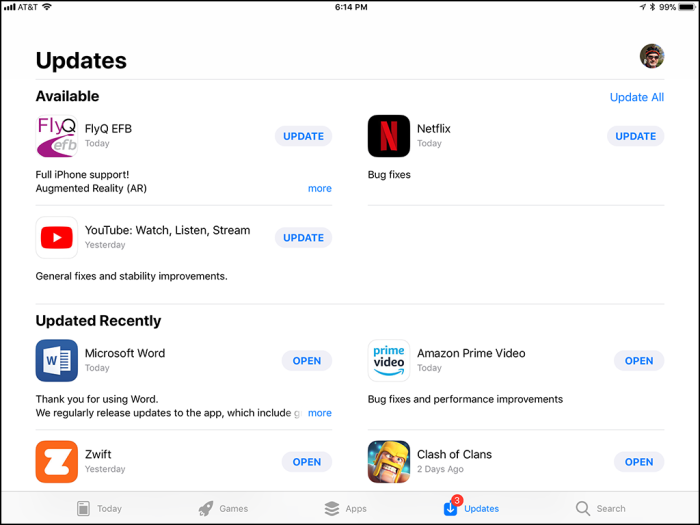
Go to the App Store icon on your iPad and select the Updates tab. Click the Update button next to FlyQ EFB. Note: If your iPad is set to automatically update apps, you may see an Open button rather than Update because the new version has already been installed.
To download from your iPhone or to install to a new iPad:
Go to the App Store icon on your iPhone or iPad, select the Search tab, enter FlyQ EFB.
Version 3.0
New Features and Improvements
- ADDED: Full-featured functionality on the iPhone as well as iPad
- ADDED: Flight Data Recorder / Playback / Export system
- ADDED: Augmented Reality (AR) system from FlyQ InSight
- ADDED: Flight Tracks (aka “breadcrumbs”) map layer
- ADDED: Helicopter charts
- ADDED: Gulf of Mexico charts
- ADDED: Export to Cloud Ahoy and Google Earth
- ADDED: Flight track posting to Facebook, Instagram, Twitter, etc.
- ADDED: Import of GPX tracks created by FlyQ
- ADDED: Download approach plates / airport diagrams for Mexico, Belize, Honduras, Guatemala, Nicaragua, El Salvador, and Costa Rica
- CHANGED: TCrs and MagVar moved to far right side of the NavLog
Fixes
- FIXED: Blinking battery indicator for some in-panel ADS-B systems
- FIXED: Constant “Connect” and “Disconnect” messages when connecting to the Stratux when the device is running firmware meant for ForeFlight
- FIXED: Crash when sending flight plans to Dynon and Avidyne in some cases
- FIXED: Excessive CPU use during map movement
- FIXED: GARS grid system coordinates incorrect
- FIXED: Faster tracking for AHRS changes in 3D
- FIXED: Selecting a specific AirPrint printer sometimes has an invisible Back button
- FIXED: Other stability and minor feature enhancements


The download is not there yet.
Jack Panitch 734-277-0666 jpanitch@sprintmail.com
>
LikeLike
Depends a bit on where you live as it takes Apple a few hours sometimes to push it out to all their worldwide servers. Try again later or tomorrow if you’re not seeing it yet.
LikeLike
Seems to be visible now, at least on the West Coast.
LikeLike
It’s not showing up on the East Coast.
LikeLike
Probably there now. Showed up on the west coast about 6 PM.
LikeLike
For me, FlyQ efb is not showing an Update in the App Store
LikeLike
I’d try again in the morning. Seems active now to me but, as they say, your mileage may vary.
LikeLike
No update available yet
LikeLike
Should be there now. Or at least was for me a few hours ago.
LikeLike
Shows up but not recognized as an update. The App Store button says “Open” which opens the old version.
LikeLike
Seems to be there in the Updates section for me. I’d just try again in the morning.
LikeLike
I guess it shows the pent-up demand for the new product and the phone version. I admit that I’ve checked a couple of times here in Georgia.
Y’all calm down and check in the morning. It’ll be there soon!
LikeLike
Ha! Now that I believe!
LikeLike
I deleted the ap and reloaded it from the ap store and it successfully upgraded
LikeLike
Glad you got it, Mike. That said, I would not recommend that people remove the app before upgrading as it will mean the loss of any downloaded data. Sometimes the Updates tab is a little slow to update. One trick is to “pull down” that page on the App Store. On iOS, the “pull down and release” mechanism is often used to force a refresh.
LikeLike
The ‘pull-down’ worked.
LikeLiked by 1 person
Love it. Thanks.
One question…can the iPhone be changed to landscape mode? It seems like it’s locked in portrait mode. The lock icon is off (white)
Thanks again,
Jeff
>
LikeLike
No, the iPhone version operates only in Portrait because the amount of vertical space that would be available in Landscape mode is extremely limiting. That said, we did 90% of the work to get Landscape working but pulled the plug on the last 10% to save time (and because it’s not clear that the app would be especially useful with such limited vertical space). We may end up finishing the Landscape work if enough people ask for it AND we’re convinced that it’s usable.
LikeLike
I’m casting another vote for landscape mode on the iPhone. I’d be willing to give up a little of the map space in order to gain another one or two data fields in the gauge bar relative to the three that display in portrait orientation.
LikeLike
I would also like landscape mode for projection on my ihudly hud
LikeLike
Version 3.0 shows up in App Store for new downloads, but not queuing in the updates section in Boulder as of 10:25 MT. ☹️
LikeLike
It will. Give it some time. Or try “pulling down” the Updates page — that forces a Refresh on many iPad apps, including the App Store.
LikeLike
Question: Will Ver. 3 run on an iPod Touch as well as the iPhone? I have Smart Plates loaded on my Touch (as back-up to my iPad) and use a Stratux ADS-B box for GPS geo-referencing but a full-blown FlyQ EFB installation running on my iPod Touch would make a MUCH better back-up!
LikeLike
It should but I honestly don’t know if we tested it.
LikeLike
Nope, Tried it, no luck. Program downloads fine, but starts up to only a blank screen after the splash page. I guess Smart Plates will remain my backup for now (I have an Android phone). Version 3 is NICE on my iPad Pro though. Thanks for all your team’s hard work getting it out here!
LikeLike
Did that (pull down to refresh). I’ll check it again this morning. It may be that Apple rotates updates, or gives them a lower priority. I had 7 other apps marked for auto-update when I checked, and the “update all” button for them was purely ornamental last night.
LikeLike
Not there yet, for either iPad or iPhone!
>
LikeLike
I’d suggest “pulling down” the Updates page of the App Store. Thousands of people have already updated so we know it’s there.
LikeLike
What does “pulling down” mean I can’t get 3.0 for my IPAD MIni4 in Oregon yet got it on my IPAD MIni 2 though.
LikeLike
Downloaded to my iPhone 8, and it looks great! What’s the future of smart plates app?
LikeLike
SmartPlates has already been removed from our Web site. It will remain very briefly in the App Store so existing purchasers can still download it. And, of course, anyone with a subscription to it will still be able to get data for it although we will stop selling new subscriptions to it this week.
LikeLike
Works well on my iPad Mini 4, iPhone 8, but seems to not like my iPad 2. It’s OK if it isn’t compatible with the iPad 2, as it is rather old, but perhaps update the App Store information and system requirements to reflect that information.
LikeLike
The iPad 2 is very borderline for new apps. Apple discontinued iOS updates for it some time ago and stopped selling it a long time ago. Ditto w/ the original iPad mini. We had to disable certain features, like AR, for the iPad 2 and will drop all support for the device very soon.
LikeLike
Yeah, at this point, the iPad 2 was a backup, but since there’s a iPhone version, it’s less needed.
I’ll just have to update to a small iPad Pro. 🙂
Since V3 won’t even run on the iPad 2, please consider updating the system requirements to exclude that device.
LikeLike
V3 seems to run on our iPad 2 and iPad Mini fine (ok, slow) so you may want contact support@seattleavionics.com if you’re having problems. That said, a new iPad is an excellent idea. I personally got the new “iPad” a few months ago (not a Pro) and it’s pretty darned great.
LikeLike
For Ipad Mini 2 how do I get back to 2.5, as it worked well with that, not so with 3.0 Any problems with 3.0 on IPAD mini 4, I’m waiting since Mini 2 is a backup to the Mini 4. I don’t mind Mini 2 being dropped if I can return to 2.5, does that work for you guys, Steve?
LikeLike
Email support if you’re having a problem, Paul. A large % of 3.0 users are using an iPad mini 2 (myself included until very recently) so I’m quite certain there are no general issues with it. They’ll get you fixed up. There is no way to go back to an older version, not should there be in this case as we fixed a large # of general bugs in 2.5 that had nothing to do w/ the new features. Again, email support@SeattleAvionics.com and they’ll resolve it.
LikeLike
Thanks Steve, I just questioned what “pulling down ” means but I got 3.0 right after that. I really like the recording function in 3.0, even my IPAD Mini 2 seems to work better generally with 3.0 after I disabled AR on it.
LikeLike
Hi Steve,
No issue with download on either 9.7 iPad or mini 2. Question, since the AR feature is now integrated into the EFB app do we need to maintain the separate stand alone AR app?
LikeLike
Thanks Larry. Best bet would be to put FlyQ EFB on your iPhone (if you have one). AR is better on the phone than an iPad because the iPad is generally on your knee, in a mount, or otherwise engaged for navigation while the iPhone is generally not otherwise in use.
LikeLike
Is it OK with ios 11.2.5?
LikeLike
We haven’t seen any issues here.
LikeLike
Please tell me that you are exploring an interface with Google Glass for your awesome InSight technology. I’m an 8,000 hour ATP and this “little app” is probably the most impressive SA advancement I’ve had the pleasure of seeing intoduced during my life around airplanes, aside from maybe the affordable handheld GPS. I am spoiled to fly Proline 21 for a living. And I always the the Glass concept was a little cumbersome, unrealistic, and frankly goofy, for daily use. But wearable AR in my V-tail would be absolutely incredible!
Keep up the great work guys (and gals)!
LikeLike
Thanks for the kind words, Gavin! Well, there is no Google Glass right now as I believe that Google killed it. That said, we think AR has incredible potential and the InSight features are definitely just the first steps. To be useful for the entire flight, a lot more needs to happen.
LikeLike
The Google Glass re-emerged last year, now more geared for enterprise applications. GE and Boeing are adopting them for use during assembly and maintenance processes. Might be worth exploring…
All the best,
Gavin
LikeLike
Will have a look. Thanks. I do know that a number of folks in aviation are working on HUD displays and we’ve talked to many of them about this.
LikeLike