We are extremely happy to announce that the new version of FlyQ Online (our web-based flight planner) that we first demonstrated just before Thanksgiving is now live and available to everyone. This is, by far, the largest update FlyQ Online has ever had and the app is now officially out of beta testing. To access it from your PC or Mac (it’s not for iPad or Android):
https://FlyQ.seattleavionics.com
(If you’ve been using FlyQ Online recently, you may need to clear your web browser’s cache for everything to work properly)
Watch the video that describes the new features
Watch an older video that shows basic flight planning
As a reminder, in addition to basic flight planning and weather, this new version includes some amazing new features, most notably our exclusive “4D” weather that uses a timeline and altitude slider to show weather at different altitudes and different points in the future and a Profile view of your flight. Here is what else is new:
- ADDED: 4D weather (weather timeline)
- ADDED: Profile view
- ADDED: Export to ForeFlight, Garmin, Cloud Ahoy, Dynon, GPX
- ADDED: Remembers last map layer settings
- ADDED: Animated Radar layer
- ADDED: TFR layer
- ADDED: Airmet/Sigmets layer (time and altitude sensitive)
- ADDED: TAFs (part of METAR/TAF layer)
- ADDED: Faster single-tap access to METARs/TAFs from the map
- ADDED: Personal Waypoints
- ADDED: Helicopter overlays
- ADDED: Gulf of Mexico overlay
- ADDED: Export and Delete All of Personal Waypoints
- FIXED: Sizing issue with METARs
- FIXED: Changing aircraft of an existing flight plan does not change TAS
- FIXED: Various problems with +FP (Add to Plan)
- FIXED: CTAF and Unicom frequencies missing in airport detail view
- FIXED: Date change pop-up too small for some months

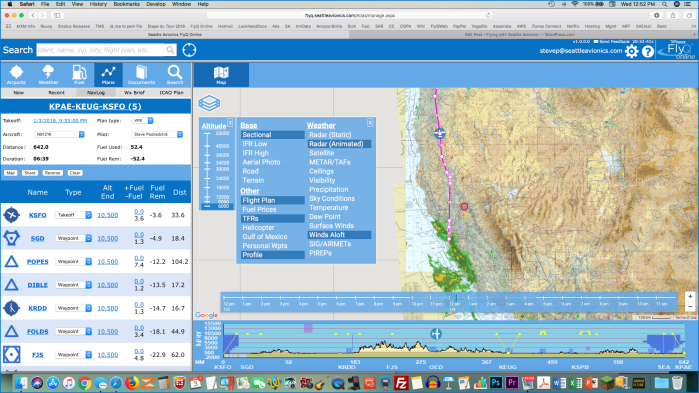
Clear my Web Browser’s cache of what? There are things in my web browser that I don’t want to delete because FlyQ is not the only app I use. Can you please specify what to delete?
David Belote davidbelote@mac.com
>
LikeLike
Generally there is no selective delete but it depends on the browser. Just try using the web site and see if things don’t look right — for example, if selecting the Profile layer has no effect (should open a bottom area, below the map, to show a flight plan profile). Clicking a Refresh button on the web browser also generally — but not all the time — forces a reload of all cached pages. Again, it depends entirely on which browser. With Internet Explorer, Refresh seemed to work. With Safari on a Mac, had to tell it to “forget” my browsing history from today.
Thanks, Steve
LikeLiked by 1 person
Awesome App. Awesome Company. I have been using it online for planning and when it went live I noticed the changes without issues or browser changes. Like the Man says just depends on your browser. using Win 8.1 and Internet Explorer 11.
LikeLike
Thanks! That’s very kind of you to say and everyone here definitely appreciates it!
LikeLike
Another amazing product!! So glad to be a subscriber and I talk your program up to all my pilot friends too. Thank you!!
Lisa
On Wed, Jan 3, 2018 at 1:25 PM, Flying with Seattle Avionics wrote:
> Steve Podradchik posted: ” We are extremely happy to announce that the new > version of FlyQ Online (our web-based flight planner) that we first > demonstrated just before Thanksgiving is now live and available to > everyone. This is, by far, the largest update FlyQ Online has ever ha” >
LikeLike
Thank you so much for that, Lisa! Always very much appreciated!
LikeLike
[…] two days after the massive release of FlyQ Online 1.0, version 1.0.1 is now available. In addition to a few minor bug fixes, this release sports VASTLY […]
LikeLike
Hello Steve – I’ve been a customer since April of 2016 and I am a great fan of your product. It is by far the most functional product on the market for the price.
Question.. the FAA is phasing out DUATS effective on May 16th, 2018. FlyQ uses either DUATS or Lockheed Martin for weather services. Do you plan to offer another alternative to provide weather briefing information via FlyQ and, if so, what is that solution(s)?
Regards,
LikeLike
Thanks for the kind words, Gordon. I’m not aware of any alternative to using Leidos/Lockheed Martin as of May 16. At that time, any plan that a user tries to file with us using DUATS will be automatically handled by Leidos instead. At the same time, we’ll also be upgrading our support for Leidos to allow FlyQ users to login to their system, not just file using N numbers.
LikeLike
Steve can I export my Flight Plan to my Dynon now with the Wi-Fi adapter using my Android phone?
PS.
Love the Flight Plan Online
LikeLike
HI Scott. FlyQ EFB supports export to Dynon SkyView (and lots of other devices) but FlyQ Pocket does not so it won’t work w/ the Android app (which is FlyQ Pocket), I’m afraid. And thanks for the kind words about FlyQ Online!
LikeLike